 MoiMoi Cash
MoiMoi Cash
 MoiMoi Cash
MoiMoi Cash
Fast, secure, and flexible personal loans with the lowest interest rates. Your trusted financial partner.
Download APK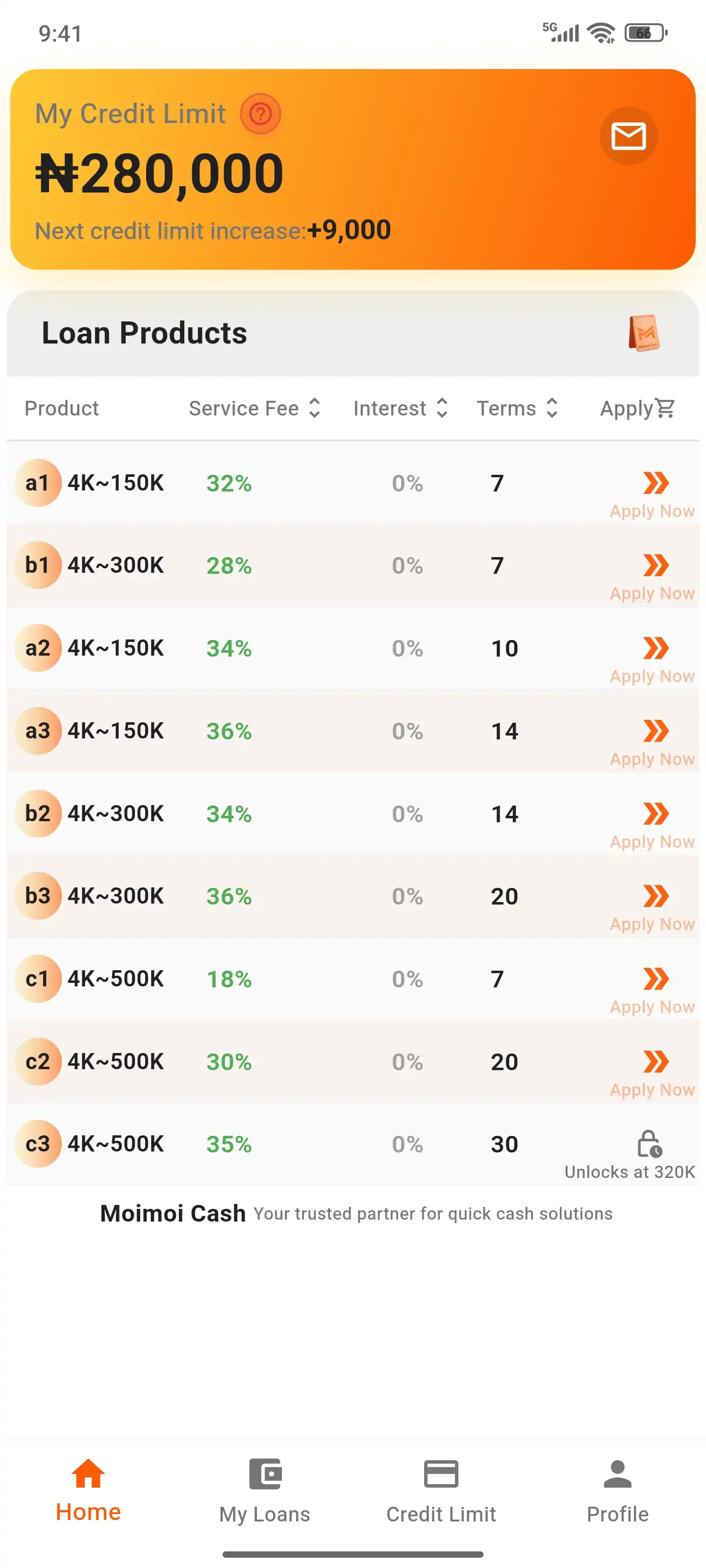
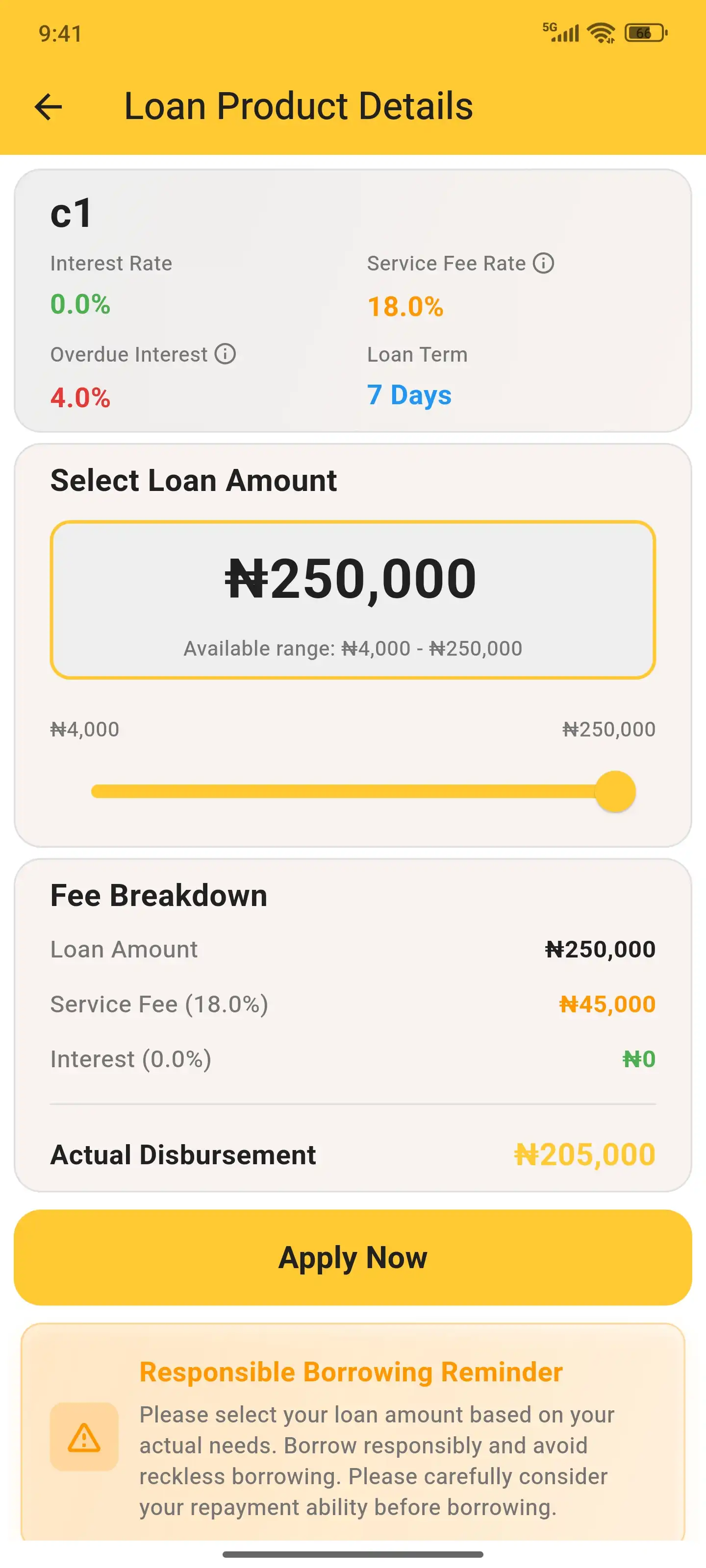
Everything you need for a seamless borrowing experience
Enjoy competitive interest rates as low as 18%, making your loan more affordable and easier to repay.
Get your loan approved in record time! Receive funds in your account within 2-5 minutes after approval.
Choose a repayment period that suits your needs, from 7 to 30 days. Flexibility is our priority.
Apply for multiple loans simultaneously to meet all your financial needs. No limitations on applications.
Build your credit profile! Enjoy higher loan limits after each successful repayment. Grow with us.
Your personal information and financial data are completely secure and confidential. Bank-level encryption.
Get started in 4 simple steps
Click the download button and install the MoiMoi Cash app on your device
Create your account with basic information in less than a minute
Fill out a simple application form and submit your loan request
Receive your funds directly in your account within minutes
Follow these simple steps to install the app on your Android device
We're working on getting MoiMoi Cash on Google Play Store. For now, you can download and install it directly from our website. It's 100% safe and secure!

Click "continue / ok / accept / Download anyway" to continue with your free and secure download. This is a standard Android security feature for APK files.

Click on the downloaded file (top left) to install it. You'll see the downloaded file notification at the top of your screen. Tap on it to start the installation process.
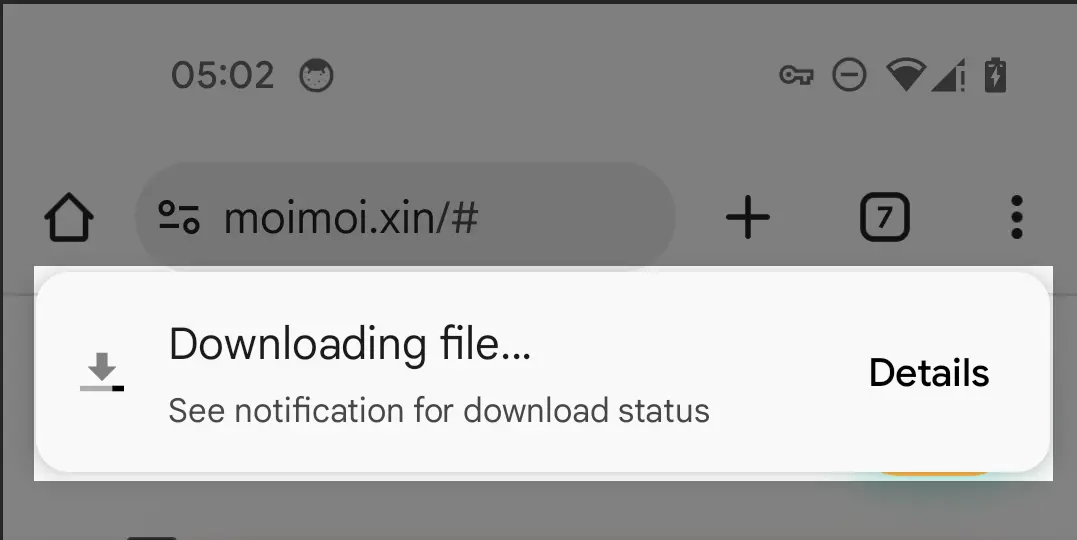
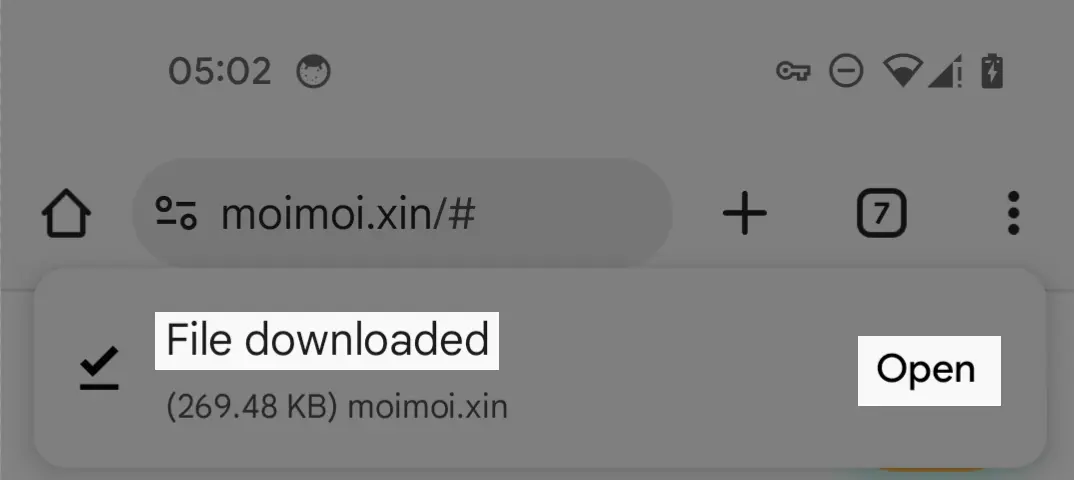
If you don't see the downloaded file notification, you can open the download manager and find the downloaded file. Tap on it to start the installation process.
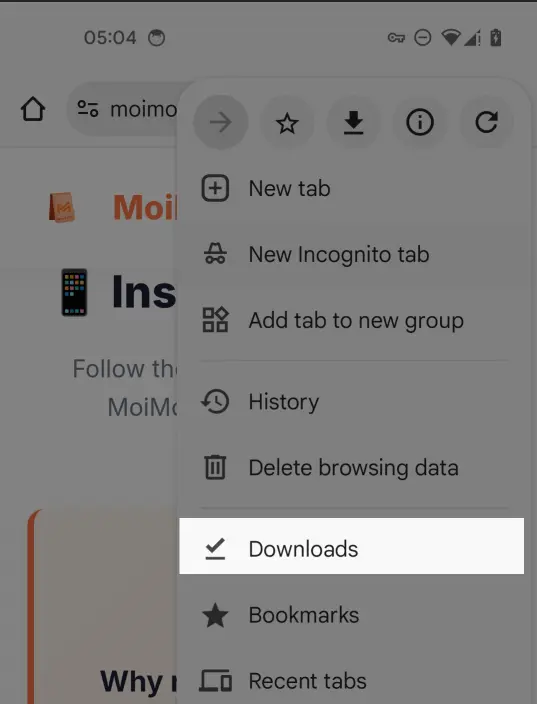
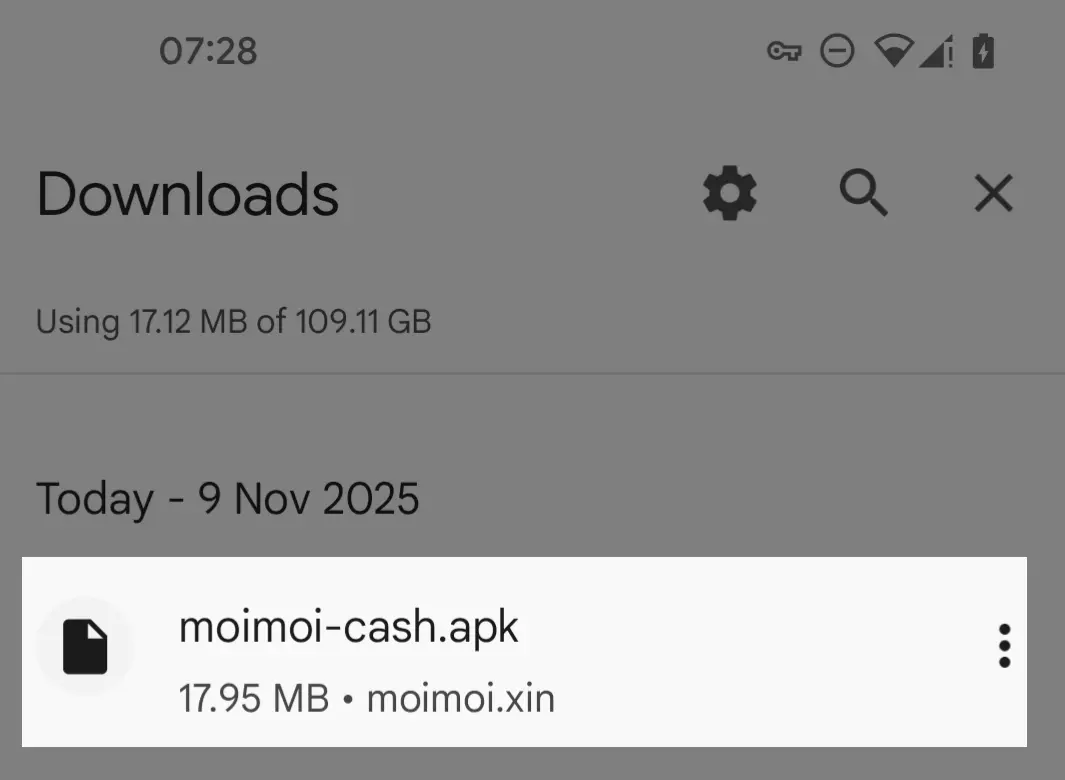
If you are unable to install the file, you need to allow installation from unknown sources:
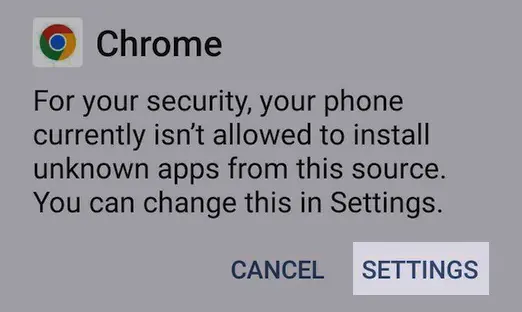
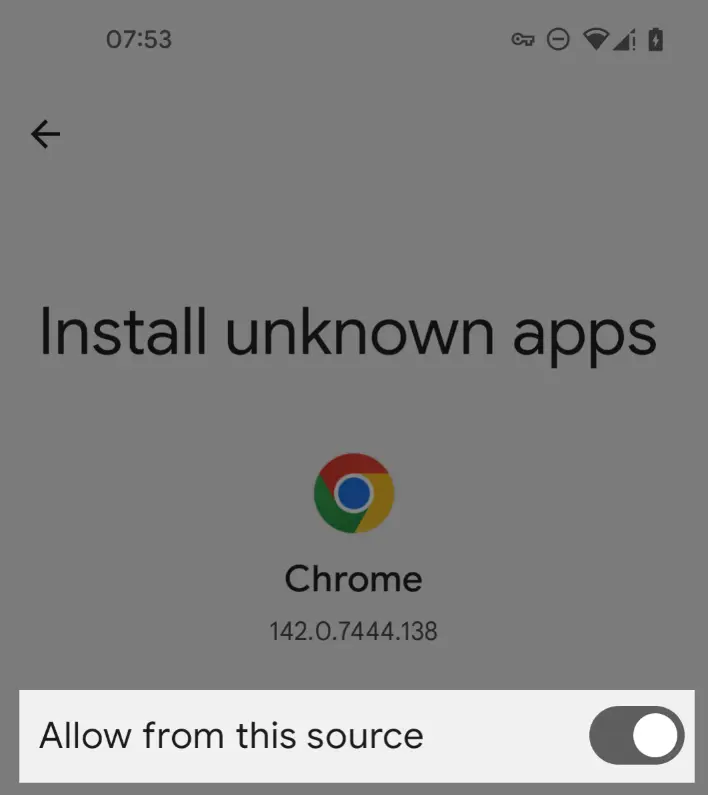
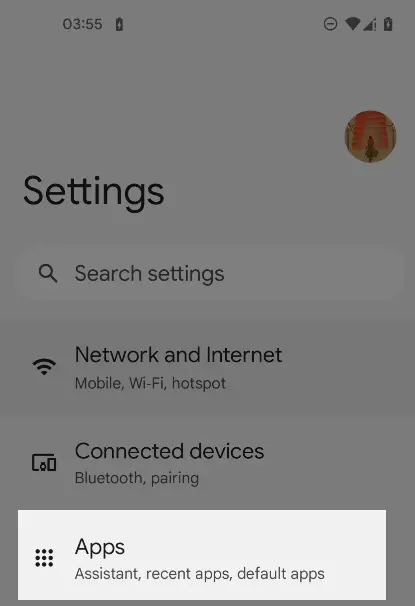
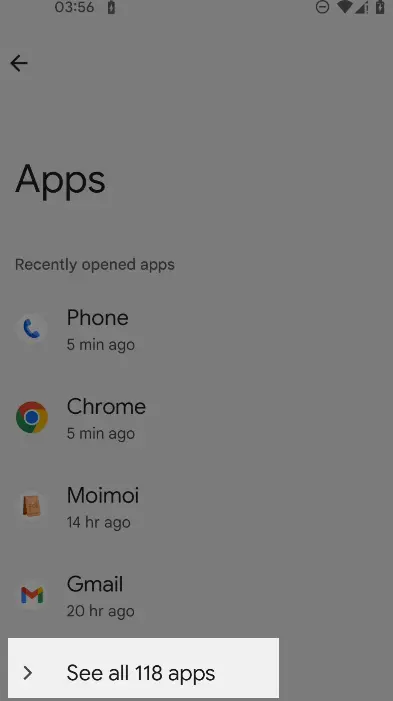

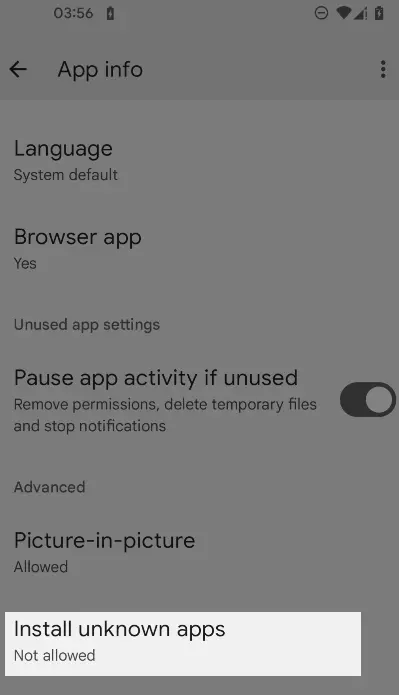
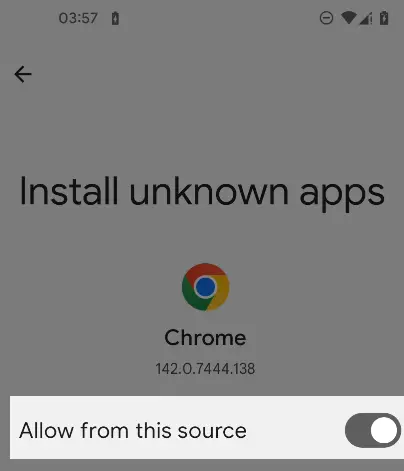
You can ignore the warning and install the app by tapping on the "Install" button.

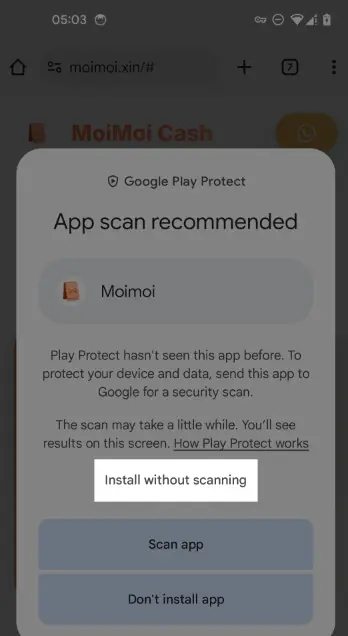

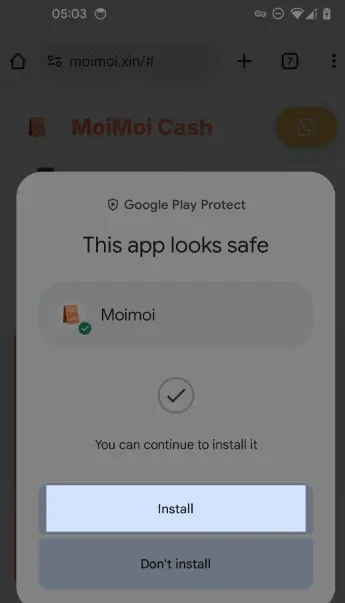
Follow the installation instructions and enjoy the app. After enabling installation from unknown sources, go back to the APK file and tap on it again. Once installed, you can open the app and start using it right away!

⚠️ Important:
After installing the app, you can disable "Install unknown apps" for enhanced security if you wish.